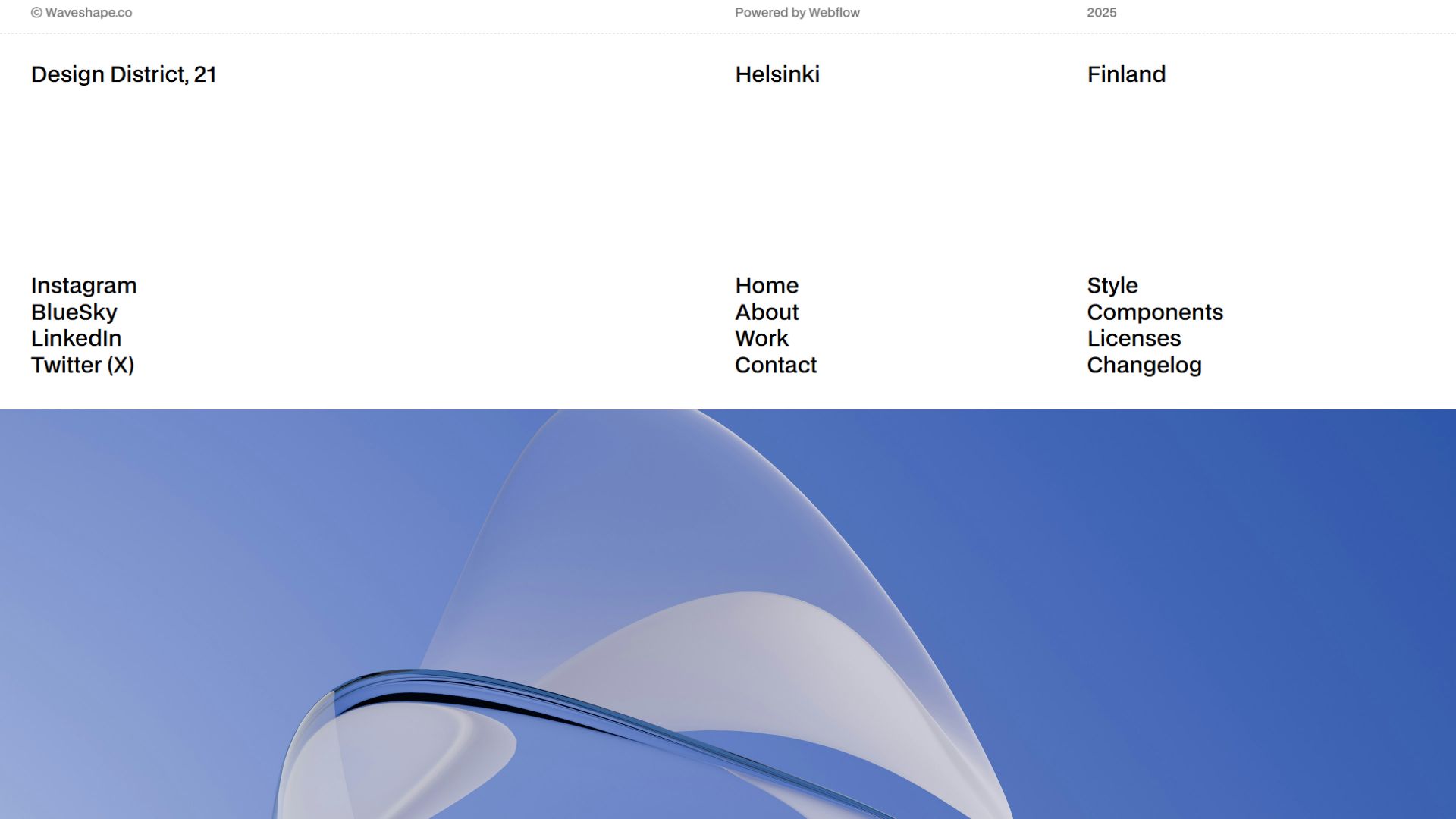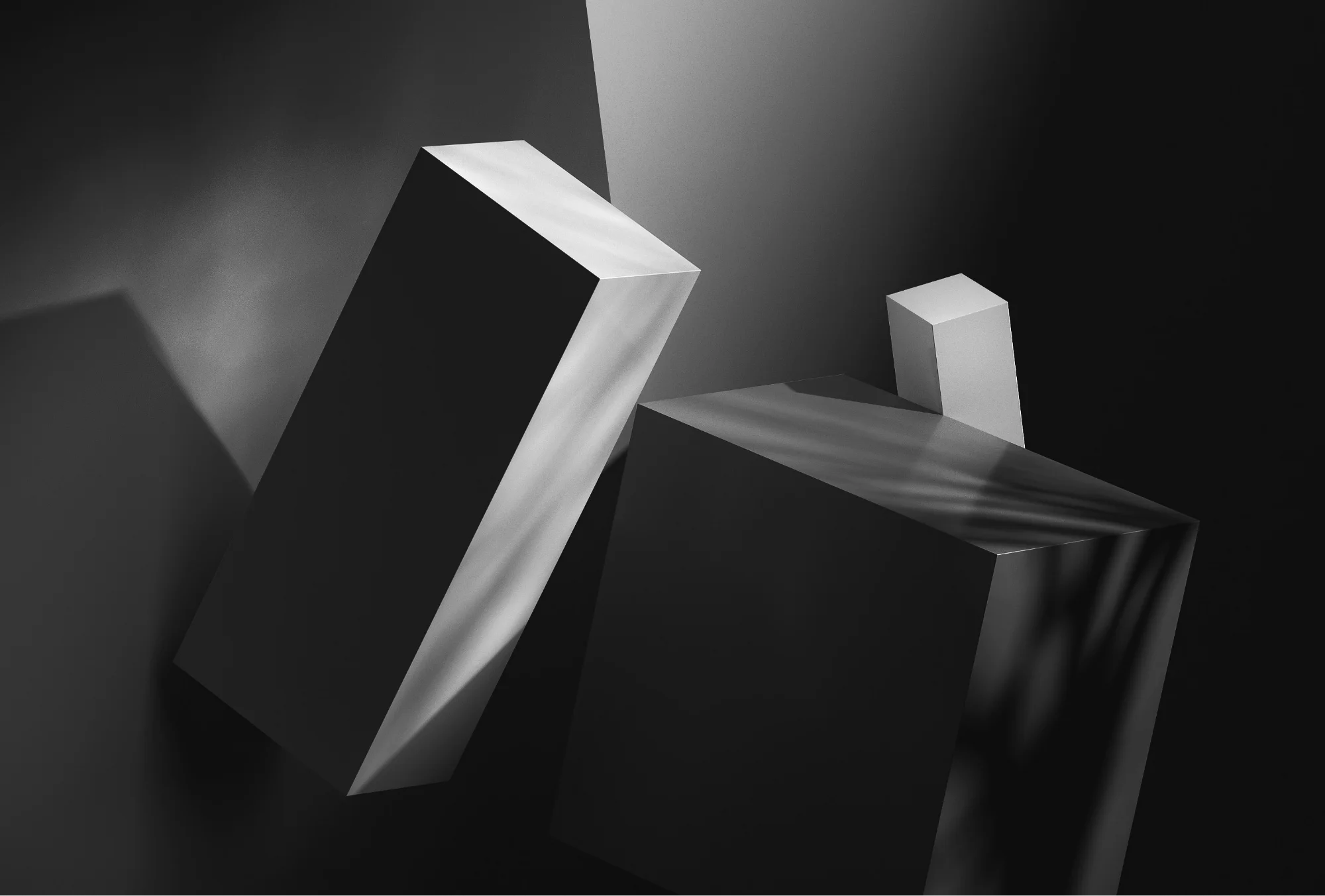List Sections
Structured content blocks that present information in lists like features, benefits, projects, or FAQs.
Structured content blocks that present information in lists like features, benefits, projects, or FAQs.
From brand positioning and visual identity to messaging and market research, we build a clear, cohesive foundation.

From brand positioning and visual identity to messaging and market research, we build a clear, cohesive foundation.

From brand positioning and visual identity to messaging and market research, we build a clear, cohesive foundation.

.svg)
Yes! Webflow allows you to override certain properties using props (like text, images, or links) without detaching the component. This lets you keep global consistency while customizing content per use case.

.svg)
Components are an upgraded version of symbols. They support slots (areas where you can insert other elements) and props, offering more flexibility and control. While symbols are great for simple reusable elements, components are ideal for more dynamic and structured layouts.
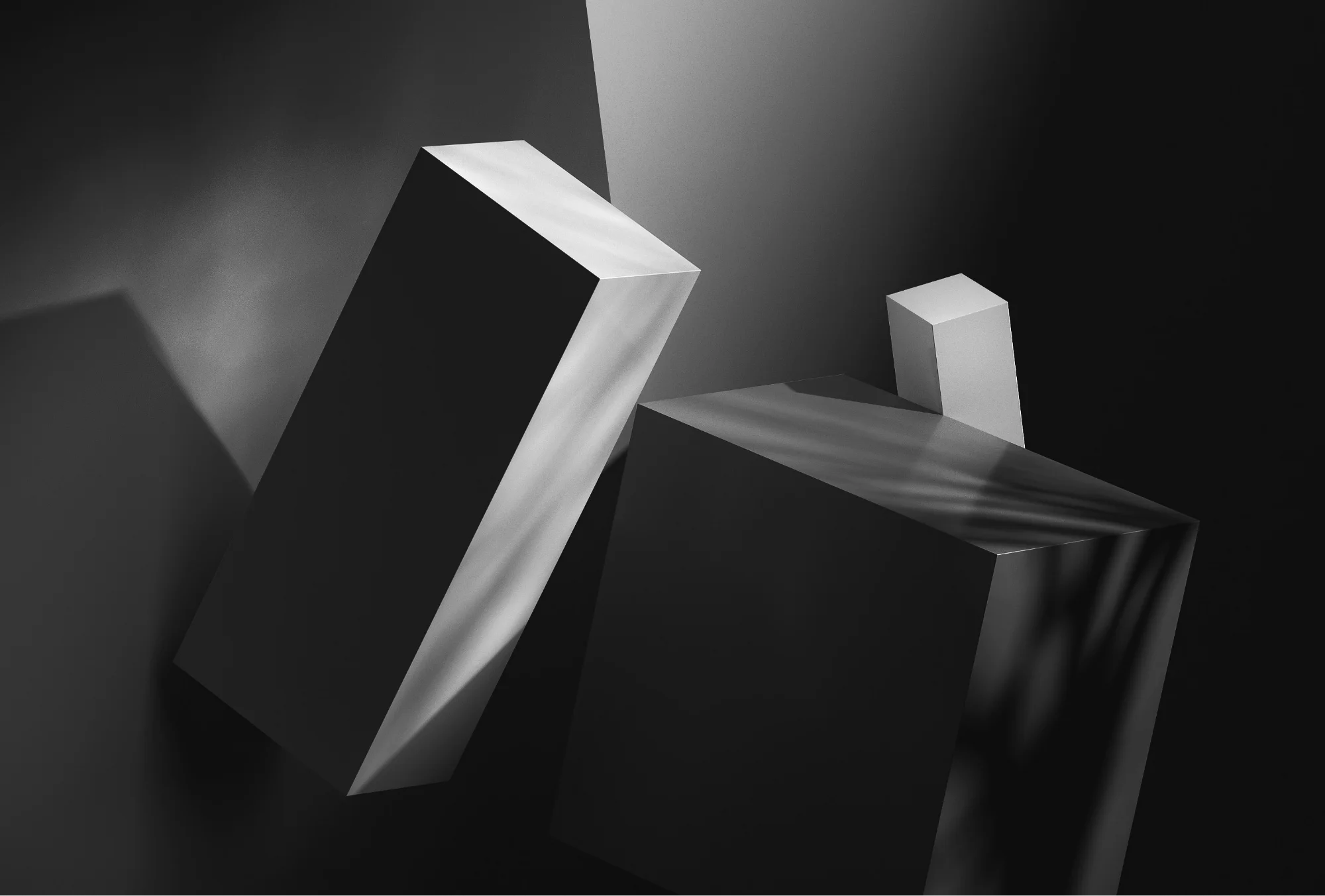
.svg)
Webflow components are reusable design elements that let you build faster and maintain consistency across your site. You can create components for things like buttons, cards, navbars, or custom sections—then update them globally from one place, saving time and reducing errors.




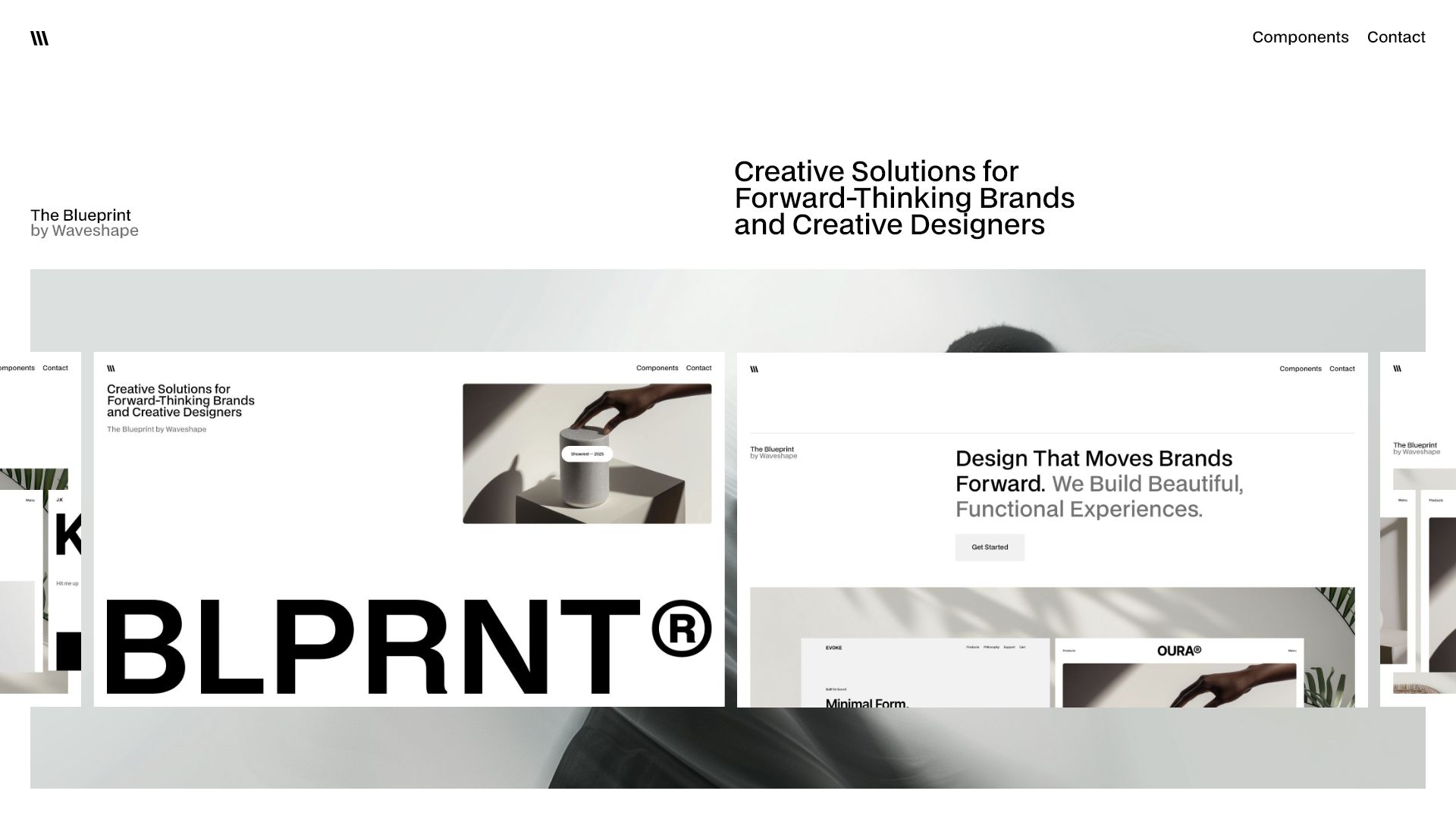

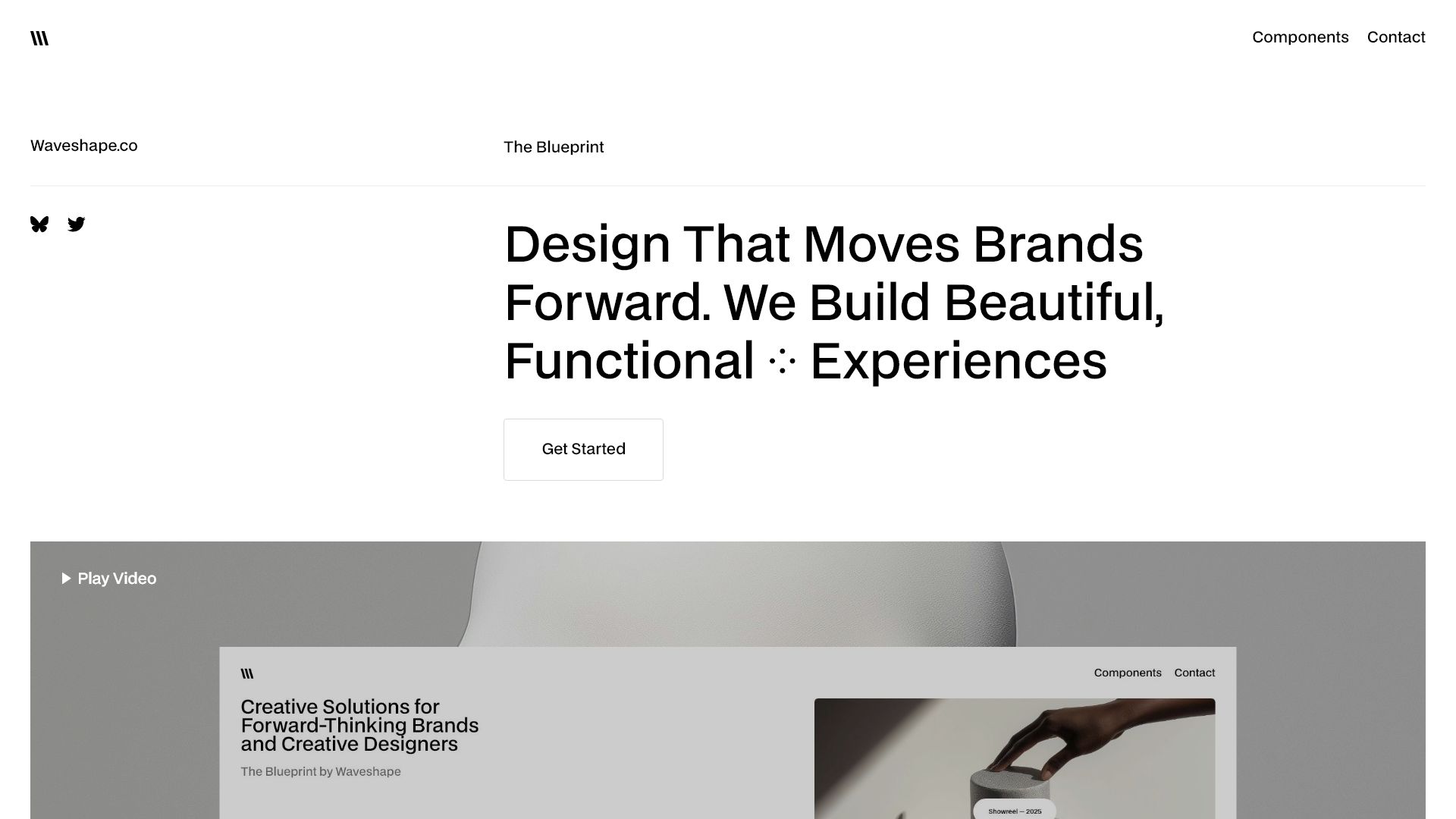

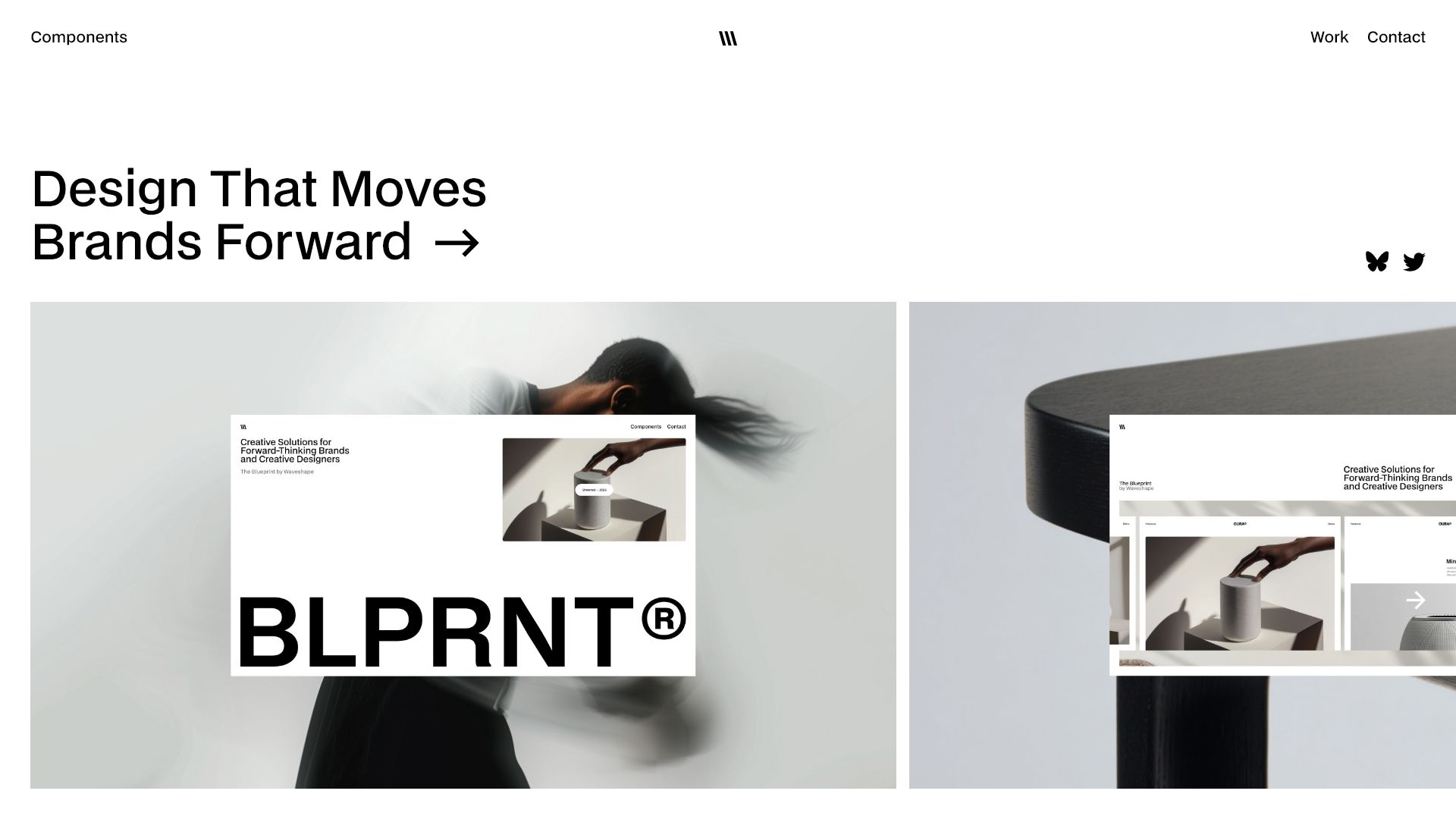
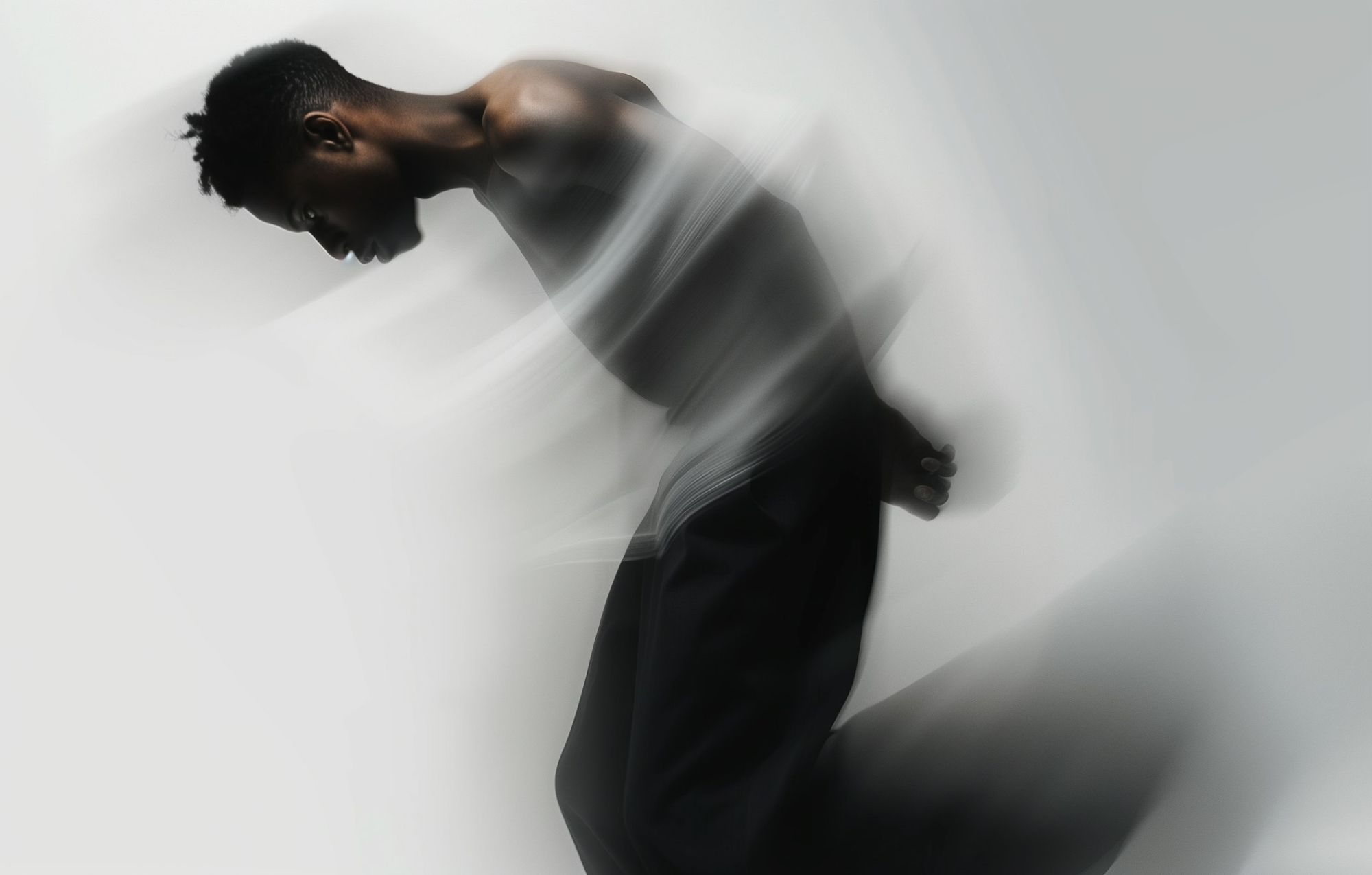




"The Blueprint has completely transformed how I build Webflow sites. The pre-built components are so thoughtfully designed and flexible that I can spin up a new layout in minutes. It’s like having a secret weapon in my design toolkit!"




"I’ve tried a few component libraries for Webflow, but The Blueprint is in a league of its own. The attention to detail and responsiveness of the components save me hours every week. My clients love how polished the final sites look!"




"The Blueprint has allowed my team to maintain design consistency across all our projects. The documentation is clear, the components are versatile, and everything just works right out of the box. Highly recommended for anyone serious about Webflow development."

.svg)




.svg)




.svg)